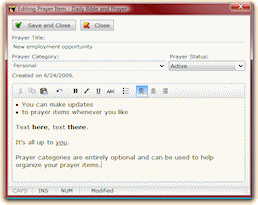Prayer Tracker
Daily Bible and Prayer's Prayer Tracker helps you manage your prayer list. Each prayer item includes a title, an optional category, and as much text as you wish to type to describe the prayer and any updates.
Creating a new prayer item
Click "New Prayer Item" on the task list or select it from the Prayers menu. You will immediately be able to edit the new prayer item. This first thing you will want to do is give the prayer item a descriptive title of your choice.
Viewing prayer items
Click any of the "View..." items under Prayer Tracker on the task list (on the left side of the main window), or select one from the Prayers menu. The Prayer Tracker will become visible and show you all of the prayer items with the status you clicked on. Click a prayer item title to see the complete text of the prayer in the lower window. Click the Edit Prayer button to make changes or additions to the prayer item.
Prayer status
Each prayer item in the Prayer Tracker has a status, which can be Active, Answered, or Inactive. When you create a new prayer item it is assigned Active status by default. When viewing the Prayer Tracker, you can view the prayers by status or all in one list. Simply click Active, Answered, Inactive, or All at the top of the Prayer Tracker. You can change the status of the prayer in the prayer item editor, or by click the Prayer Status button in the prayer tracker window. Generally you will have prayers active until they are resolved, at which time you will probably edit the prayer to make a note of the resolution, and then change the prayer status to answered.
Prayer categories
You can assign prayer items optional categories. Categories are used to group prayer items in the Prayer Tracker prayer list and are entirely optional. They are quite useful especially when your active prayer list becomes very large. Suggestions for prayer categories include "Friends," "Family," "Government," "Finances," etc. It's entirely up to you.
When editing a prayer item, simply type the name of the category you would like it to be grouped by in the Prayer Category field of the prayer item editor. If you have specified one or more prayer categories while editing other prayer items, they will be available on the drop-down list. To make a new category all you have to do is type it in.